Power Platform
Power Apps:
Power Apps allows users to create custom business apps that can run on the web, mobile devices, and even
in Microsoft Teams. It provides a low-code/no-code approach, enabling users to design user interfaces,
connect to data sources, and add functionality using a visual development environment. With Power Apps,
users can build apps for various purposes, such as:
Power Automate:
Power Automate (formerly known as Microsoft Flow) is a platform for automating workflows and processes
across different applications and services. It allows users to create automated workflows that connect
various systems and services without writing code. Power Automate enables businesses to:
Power BI:
Power BI is a powerful business intelligence and data visualization tool that allows users to analyze and
visualize data from various sources. It enables users to create interactive reports, dashboards, and data
visualizations to gain insights into business performance. Key features of Power BI include
Power Virtual Agents:
Power Virtual Agents enables the creation of intelligent chatbots with natural language processing
capabilities. It allows non-technical users to build chatbots that can interact with customers and
employees, answer questions, and perform tasks without coding. Key features of Power Virtual Agents
include:
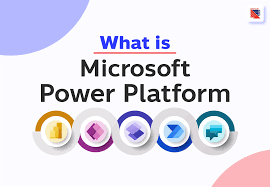
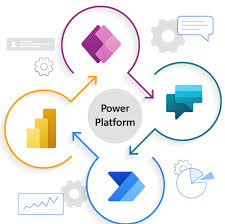
Power Platform
Power Platform is a suite of low-code/no-code tools developed by Microsoft that empowers users to build custom
business applications, automate processes, analyze data, and create interactive reports and dashboards. It
consists of four main components: Power Apps, Power Automate, Power BI, and Power Virtual Agents. Let's explore
each component and the benefits they offer:
1. Power Apps:
Power Apps allows users to create customized applications without extensive coding knowledge. With a simple
drag-and-drop interface, users can build responsive and mobile-friendly apps for various business needs.
2. Power Automate:
Power Automate (formerly Microsoft Flow) enables businesses to automate workflows and streamline processes
across different applications and services. It offers a wide range of pre-built connectors, making it easy to
integrate with various services.
3. Power BI:
Power BI is a powerful business intelligence tool that enables users to visualize and analyze data from various
sources in real-time. With interactive dashboards and reports, businesses can gain valuable insights.
4. Power Virtual Agents:
Power Virtual Agents allows users to create AI-powered chatbots without any coding. These chatbots can be
deployed to provide instant support, answer FAQs, and interact with customers or employees.
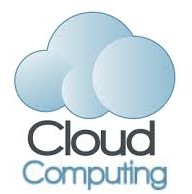 Cloud computing
Cloud computing AWS
AWS DevOps
DevOps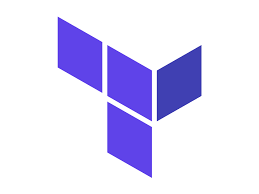 Terraform
Terraform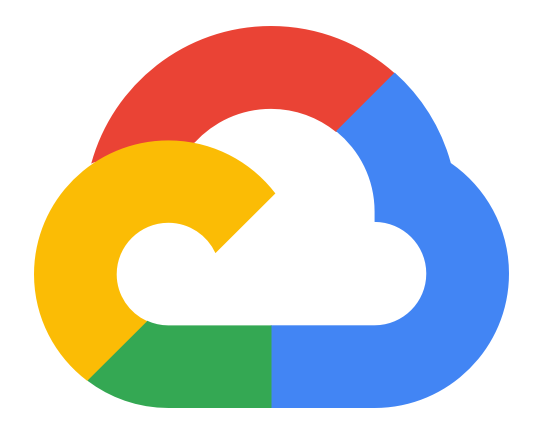 Google Cloud Platform
Google Cloud Platform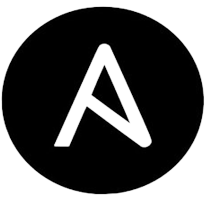 Ansible
Ansible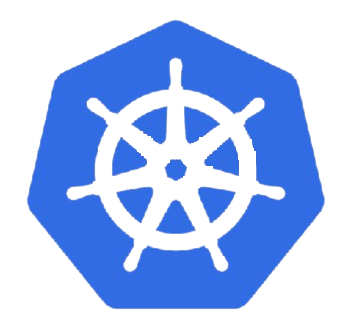 Kubernetes
Kubernetes Docker
Docker Jenkins
Jenkins Robotic Process Automation
Robotic Process Automation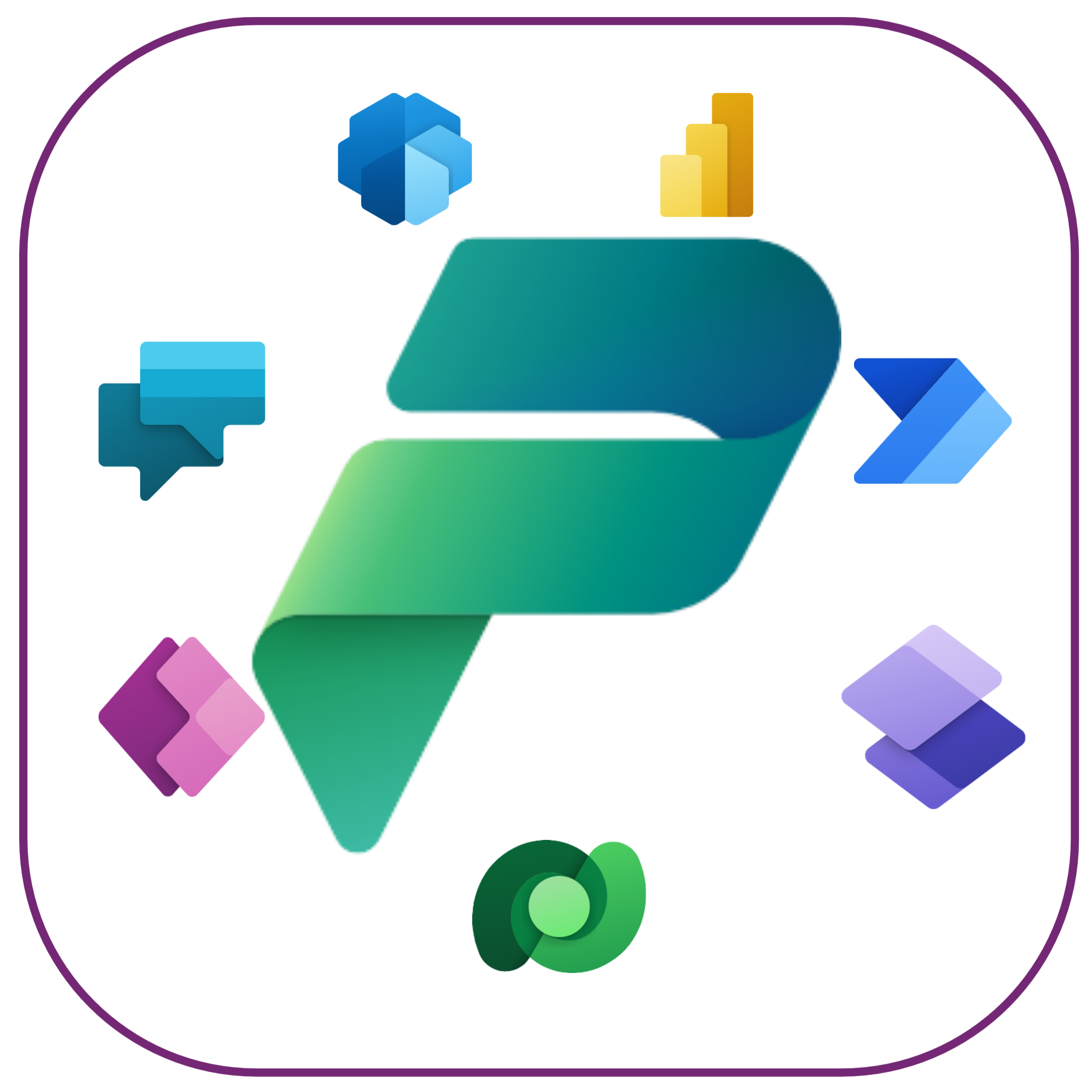 Power Platform
Power Platform SharePoint
SharePoint SPFx
SPFx  PHP
PHP Data Science
Data Science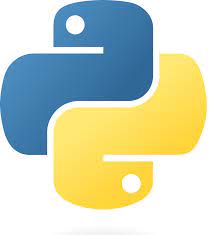 Python
Python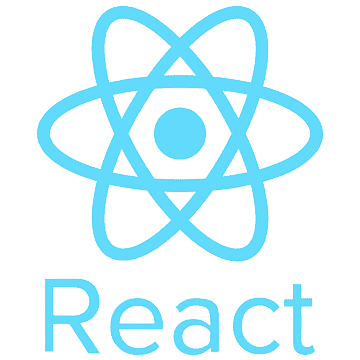 React JS
React JS